
ODYSEE
Odysee is supported!
Warning! To integrate a video from the Odysee.com site into one of your programs, you must not copy
the link of the page that contains the video, but the link of the video itself
by right-clicking on it (the link must end with .mp4).
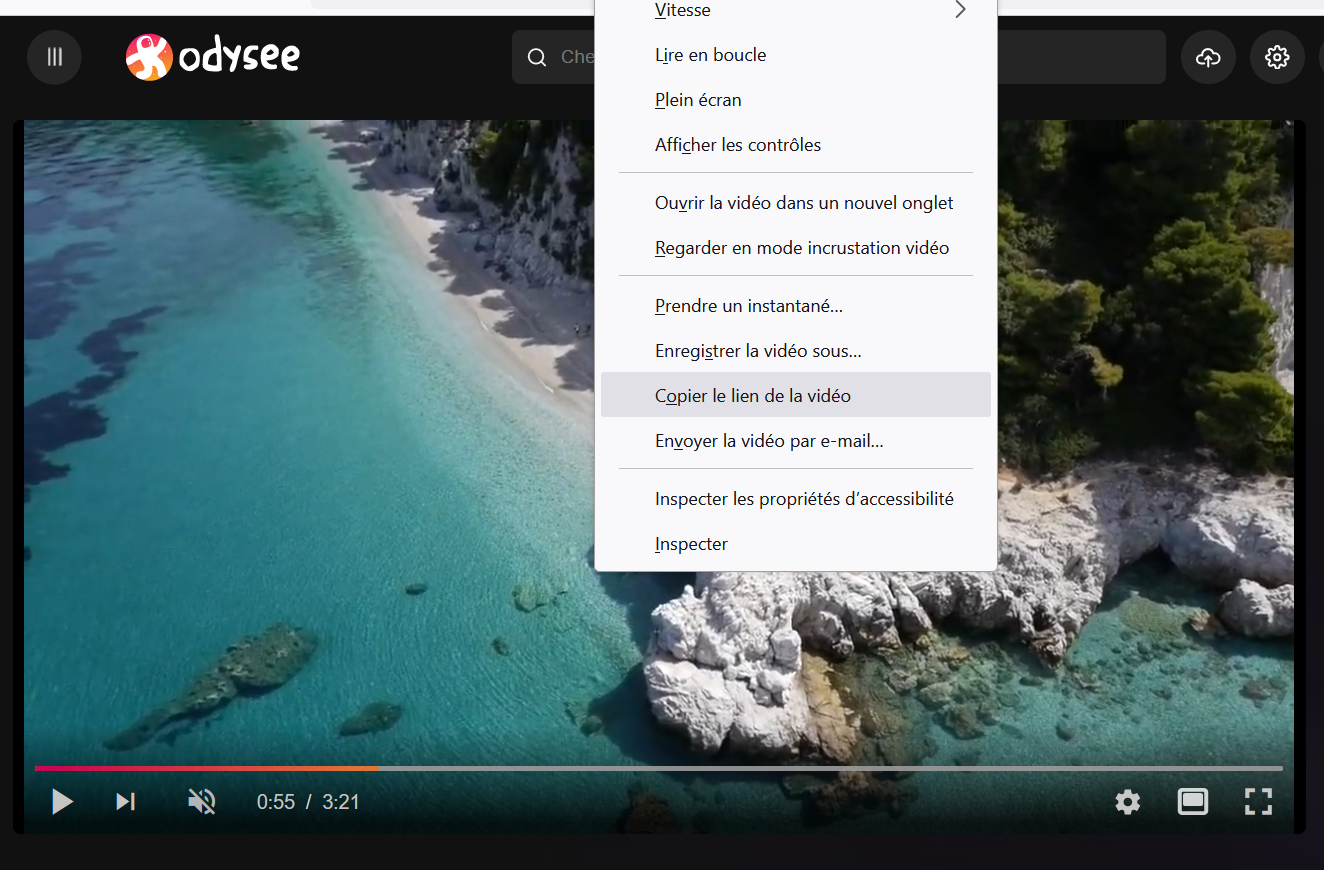
It is recommended to upload/embed videos in 720p format because playback problems
may occur for videos with a higher resolution.
We advise you to test the URL by copying and pasting it into an Internet browser
before inserting it into one of your programs.
If a video from the Odysee site and whose URL ends with .mp4, encounters problems in a classic Internet browser,
it will also encounter problems when viewing on the application.
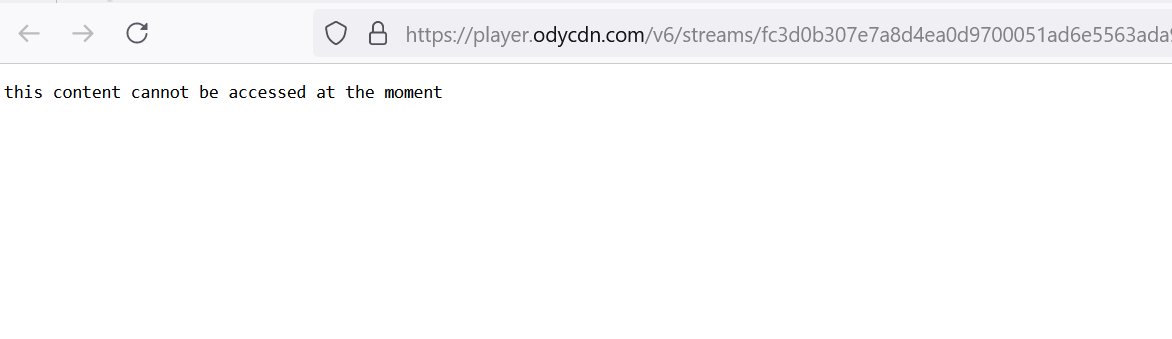 You can find more information on video compression for Odysee here
You can find more information on video compression for Odysee here
Advantages:The player does not contain any branding/logos, allowing for a more realistic TV experience.
Disadvantages:
- Need to upload videos in 720p format and test them beforehand in a browser.